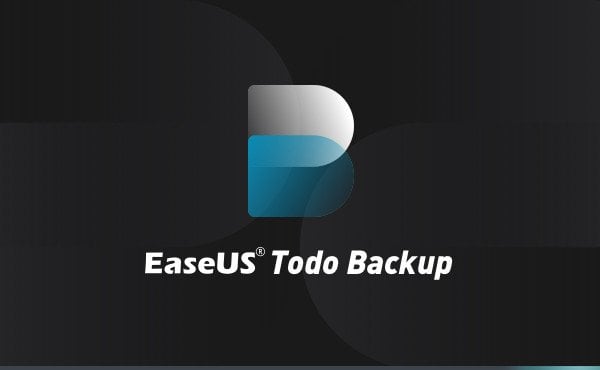
EASEUS Todo Backup is a complete and reliable backup and disaster recovery solution to backup systems, data, files and folders, and hard drive partitions. It not only provides a convenient user interface to simplify your tasks but also enables you to backup and restore an image of your partitions or entire hard disk.
- Download Link
- Features
- Screenshots
- Whats new?
EASEUS Todo Backup with Crack
Version: 16.3.0 | Size: 121.4 MB
EASEUS Todo Backup WinPE Boot
Version: 14.1 Build 20220804 | Size: 544.0 MB
- System backup. Full system protection allows you to easily back up and recover your entire operating system when a disaster happens.
- Disk Imaging. Block-level disk imaging quickly and efficiently backs up the entire disk or volumes.
- File backup. File-level backup allows you to selectively back up specific files, folders, or file types, including network, and shared files.
- Hot backup. Back up specific files and volumes without interrupting any current operations, especially for open file backup.
- Outlook Email Backup. Disaster recovery for Outlook Express or Outlook 2003/2007/2010/2013/2016.
- Incremental and differential backup. Only backup changes were made since the previous backup, saving time and storage space.
- Schedule backup. The flexible backup scheduler allows backups to run based on daily, weekly, monthly, or events.
- System Restore. Quickly recover your entire Windows system backup in minutes to the original or new location using Linux or WinPE bootable media.
- Flexible disk restore. Quickly restore what you need, recover granular files, folders, volumes, or all from a single disk image.
- Selective file restore. Recover individual files and folders from a file backup image without restoring an entire image.
- Pre-OS recovery environment. If your system won’t boot, simply select from the boot menu to launch Pre-OS and then recover your system.
- Solved the problem that the wrong mirror deletion was caused by the mirror retention policy in certain scenarios.
- Fixed the blue screen when the system starts after restoring or cloning the system in certain environments.
- Adopt a new method of excluding files during backup, which greatly improves backup performance and reduces backup file space occupation.
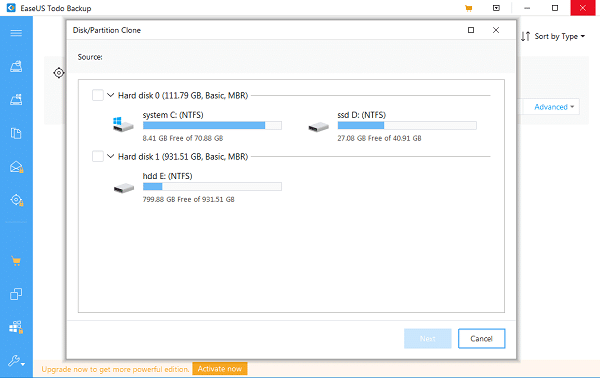



Thanks for this!
Keep this alive.
just to say thanks once again 🙂 from Portugal
download links dont work anymore please fix
greetings Admin
why isn’t there a RSS-Feed implemented ?
it would be great.