
EaseUS Partition Master is an all-in-one partition solution and disk management software. It allows you to extend partitions (especially for system drives), manage disk space easily, and settle low disk space problems on MBR and GPT disks.
- Download Link
- Features
- Screenshots
- Whats new?
EaseUS Partition Master with Crack
Version: 18.8.0 Build 20240605 | Size: 106.1 MB
EaseUS Partition Master WinPE
Version: 18.8.0 | Size: 683.4 MB
- Extend the NTFS system partition without rebooting to maximize PC performance.
- Convert dynamic disk to basic disk and convert FAT to NTFS file system.
- Convert primary partition to logical partition and vice versa.
- Safely merge two adjacent partitions into a bigger one without data loss.
- Convert a primary volume to logical to create a fifth volume on a disk with 4 existing primary volumes.
- Linux partition management. Easily delete, create, format, and recover EXT2, EXT3 partitions, etc.
- Create a WinPE rescue disk for booting sickly computers.
- Speed up your computer by defragmentation.
- Support all hardware. RAID, removable storage device, hard disk, GPT disk and FAT, NTFS, EXT2, EXT3 file system.
- Work on both BIOS-based and UEFI-based hardware.
- Convert MBR to GPT disk, and convert GPT to MBR disk without data loss.
- Improved the “Adjust Disk Layout” function
- Improved the “Extend C” function, which is renamed “Data Migrate”
- Added blue screen problem assistant in “BootRepair”
- Added the function of clearing windows PIN code in “Password Reset”
- Improved the “Merge” function
- Fixed some bugs
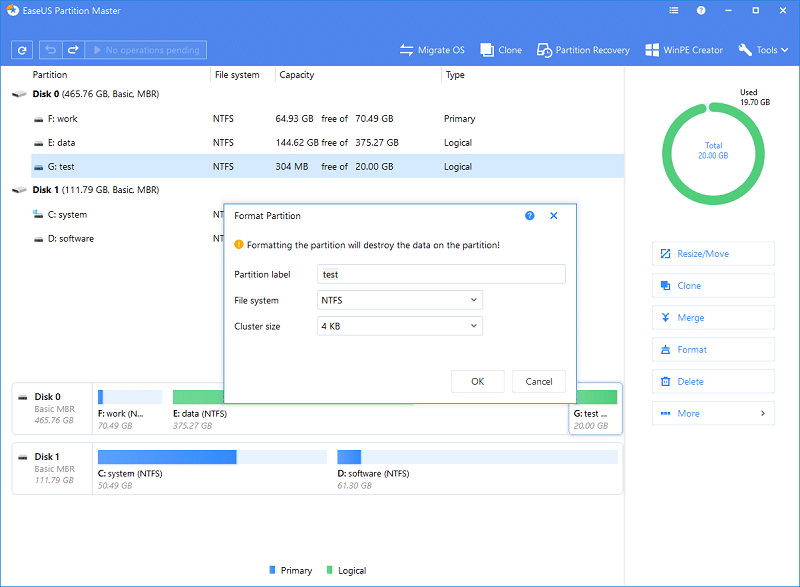

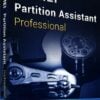
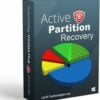
it ask for offline activation after entering the key
good morning just wishing to know how to patch unable to find the bin folder when actavating the bin folder contance is not there have tryed copying and paesting the cug bin file but it also dissapares when actaviting thank you
how to run the actavitor to what file do we open everytime i open try to find EuCfg.bin can not find the dll files in the bin folder thank you
Just select the whole EaseUS folder, instead of try to find the file or the specific folder. That should work. Thank you
Love you
upgrading from version 14