
TuneFab M4V Converter advanced iTunes video converter that can convert iTunes M4V movies/TV shows/music videos to MP4 videos with original quality preserved.
- Download Link
- Features
- Screenshots
- Whats new?
- Convert Protected iTunes M4V Videos to MP4: Don’t know how to convert iTunes M4V to MP4? Don’t worry, with the help of TuneFab M4V Converter, you can convert purchased or rented iTunes movies, TV shows, and music videos to high-quality MP4 with 3 easy steps: add M4V files, choose video subtitles and audio tracks and then start conversion with one-click.
- Keep Dolby 5.1 Soundtracks, Subtitles, Closed Captions, and AD: TuneFab M4V Converter has the ability to preserve the original Dolby Digital 5.1 track (AC-3 audio track), multilingual subtitles, closed captions (CC), and audio descriptions (AD) in the output MP4 files by default. It also allows you to manually select your desired audio track and subtitle from the available options.
- Convert iTunes Video to MP4 with 1080P Full HD/720P HD Quality: In order to provide you with the best visual experience, this software lets you record and save iTunes movies and TV shows (rented or purchased) as high quality 1080p Full HD or 720p HD video based on the quality of your source video file. It can convert a video at a fast speed while maintaining the original playback quality.
- Watch iTunes M4V videos on Various Devices Freely: After converting iTunes M4V videos to MP4, you can enjoy the iTunes movies and TV shows offline without playback limitation. You can play your purchased iTunes Movies on whatever devices you like, such as iPad, Android devices (Samsung, Huawei, Oneplus), Chromecast, game consoles (Xbox One, PSP, PS4), MP4 player, or many other devices.
- Release notes were unavailable when this listing was updated.
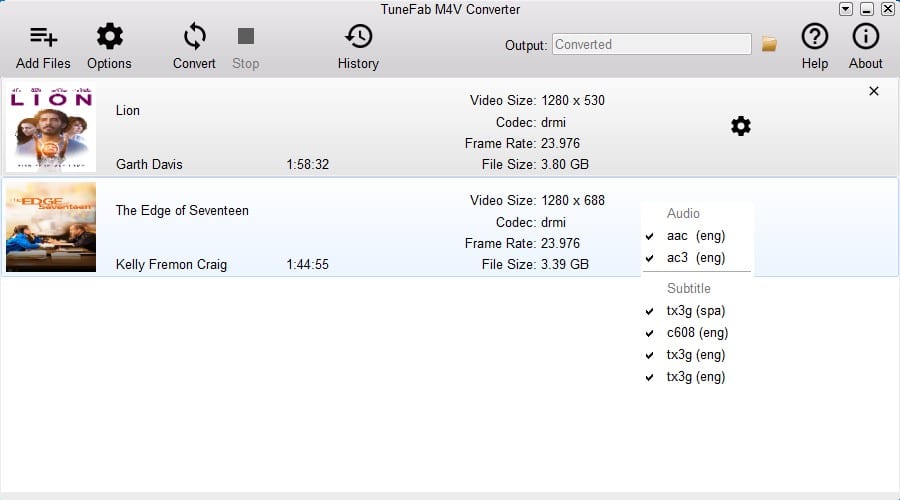



Both download links return file not found.
Links updated, Thanks for your comment 🙂