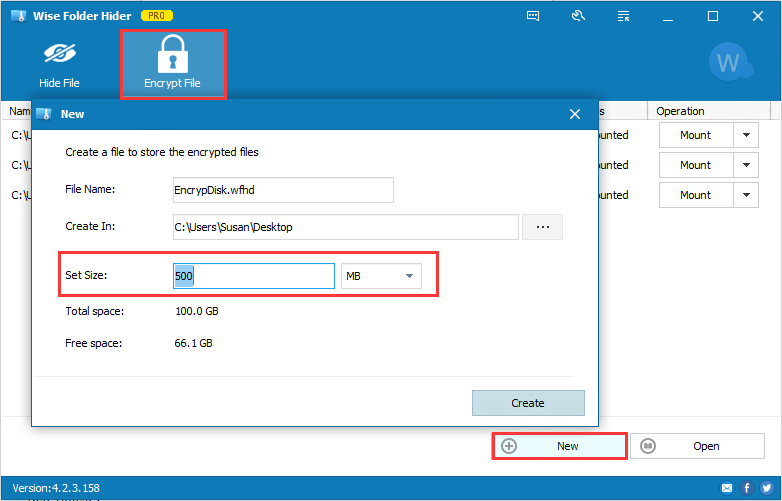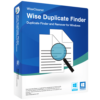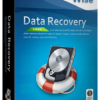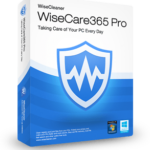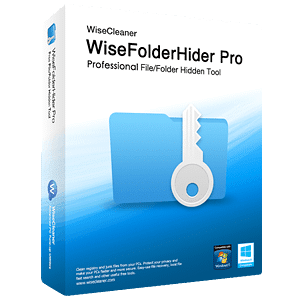
Wise Folder Hider Pro this application is designed as a free USB drive/ file/ folder hiding tool. Users can use it free to hide sensitive or important files and folders on local partitions or removable devices. The data can’t be accessed by other programs or other operating systems such as DOS. The only way to access or unhide these data is to enter a valid password.
- Download Link
- Features
- Screenshots
- Whats new?
- Hide Files & Folders: With Wise Folder Hider, you can easily hide your files and folders. Protect your private or important data from unauthorized access and deletion. The second-level password for a specific file, folder, or drive also increases security.
- Encrypt Files & Folders: To encrypt files, you need to create an encrypted partitioned drive first, then drag and drop your files and folders to the encrypted drive. The files and folders will be hidden and encrypted after you close the program.
- Make Encrypted Files Portable: The new version of encryption can let you manage the encrypted files in batches. What’s more, the encrypted drive is removable and portable. You can use it just like using a USB drive or even create the encrypted drive directly on the removable drive.
- Hide USB drives: In many cases, you need to share a USB drive with others and some sensible files will be read by others. With Wise Folder Hider 4, you can hide and password-protect your personal file and folders on the USB stick with one click.
- Multiple Layers of Password Protection: When you first use Wise Folder Hider, you need to set up a login password. Inside the program, you can set a second-level password for each file, folder, USB drive, and encrypted drive. Anyone else can’t uninstall the program without a login password or delete the protected and encrypted drive without the second-level password.
- Fixed an issue where hidden files became visible after reinstallation.
- Fixed some incorrect links.
- Minor GUI improvements.