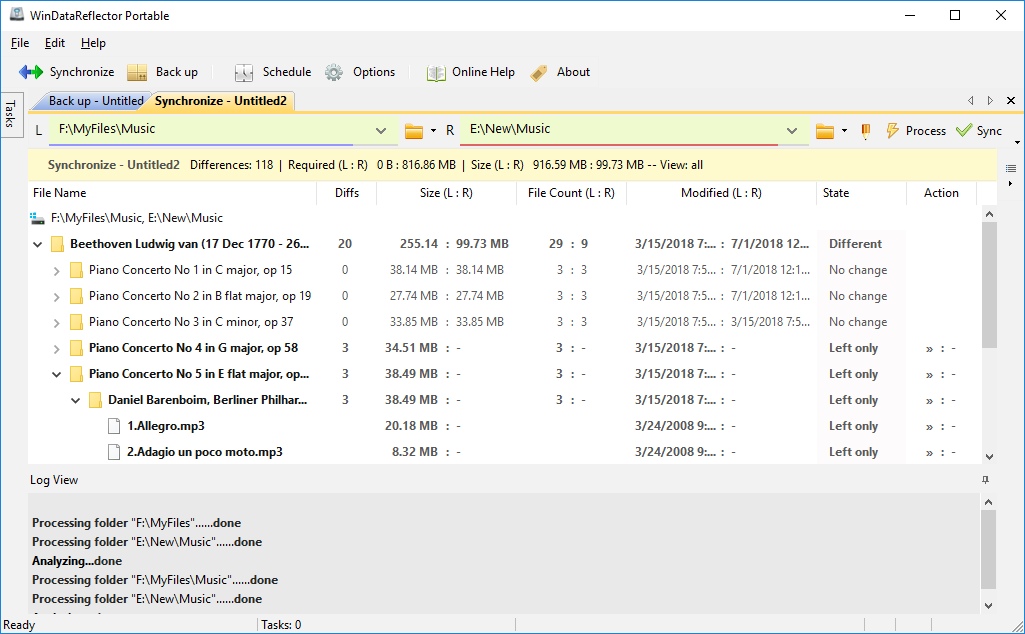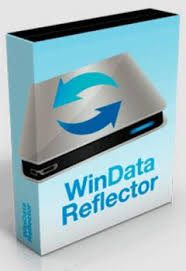
WinDataReflector lightweight file synchronization and backup tool that wraps up fast file comparison and transfer algorithms into a simple and clear interface that offers you a visual comparison of files and folders before synchronizing and backing them up and support for two-way synchronization with fully customizable rules.
- Download Link
- Features
- Screenshots
- Whats new?
- Supports synchronizing to major cloud services, SFTP, and FTP
- WinDataReflector supports synchronizing files and data to Google Drive, DropBox, OneDrive, FTP, and SFTP. It can sync files between a local folder or network share and a cloud folder or two cloud folders.
- Two-way synchronization with fully customizable rules
- Changes made to either the left or right folder are mirrored to the other folder making them identical and you can also configure WinDataReflector to only propagate certain changes.
- Automatic synchronization and backup with built-in scheduler
- Schedule any task to run automatically at certain times of day or days of the week and at specific intervals.
- Automatic synchronization of USB flash drives and external hard disks
- Recognize external hard disks and flash drives by volume label, regardless of drive letter, and optionally start backup and synchronization tasks automatically whenever a flash drive or external disk is connected to the computer.
- Real-time synchronization and backup
- Always keep files updated with real-time synchronization. WinDataReflector can replicate any changes in synchronized folders in real-time.
- Run multiple tasks simultaneously in tabs
- View and run several tasks at the same time in separate tabs.
- File and folder filtering using Regular Expressions or regular search
- Exclude any directory, file name, file extension, or exclude files that match regular expressions on the exclusion list.
- Support for NTFS file permissions (ACLs/DACLs)
- NTFS file security information and access rights can be copied to destination files and folders.
- Delete options: never delete, move files to recycle bin, or permanently delete files
- To avoid accidental file deletion, WinDataReflector’s default configuration is set to never delete files, however, you can change it to either move deleted files to recycle bin or permanently delete files.
- Keeping copies of old files before replacing them
- To protect against data loss, WinDataReflector can create copies of files before replacing them with newer files.
- CRC comparison and verification
- Updated Italian language file.
- Various minor updates and fixes.