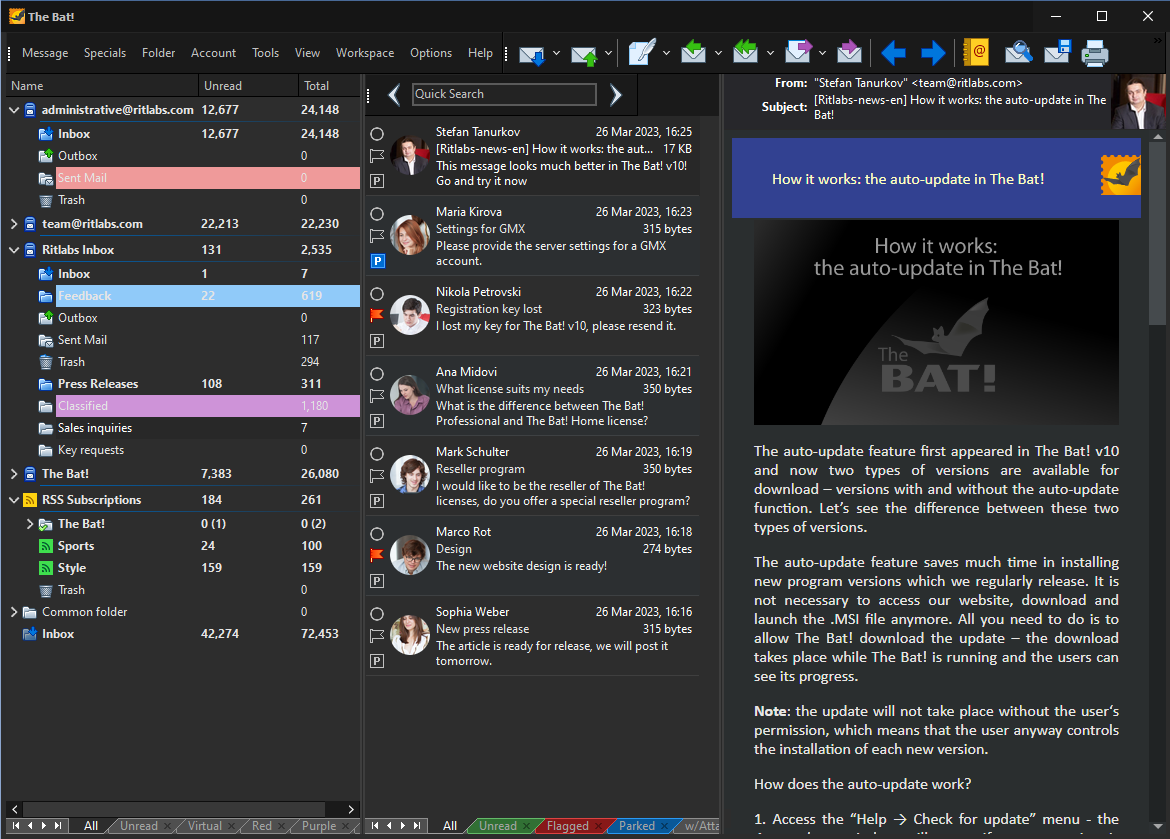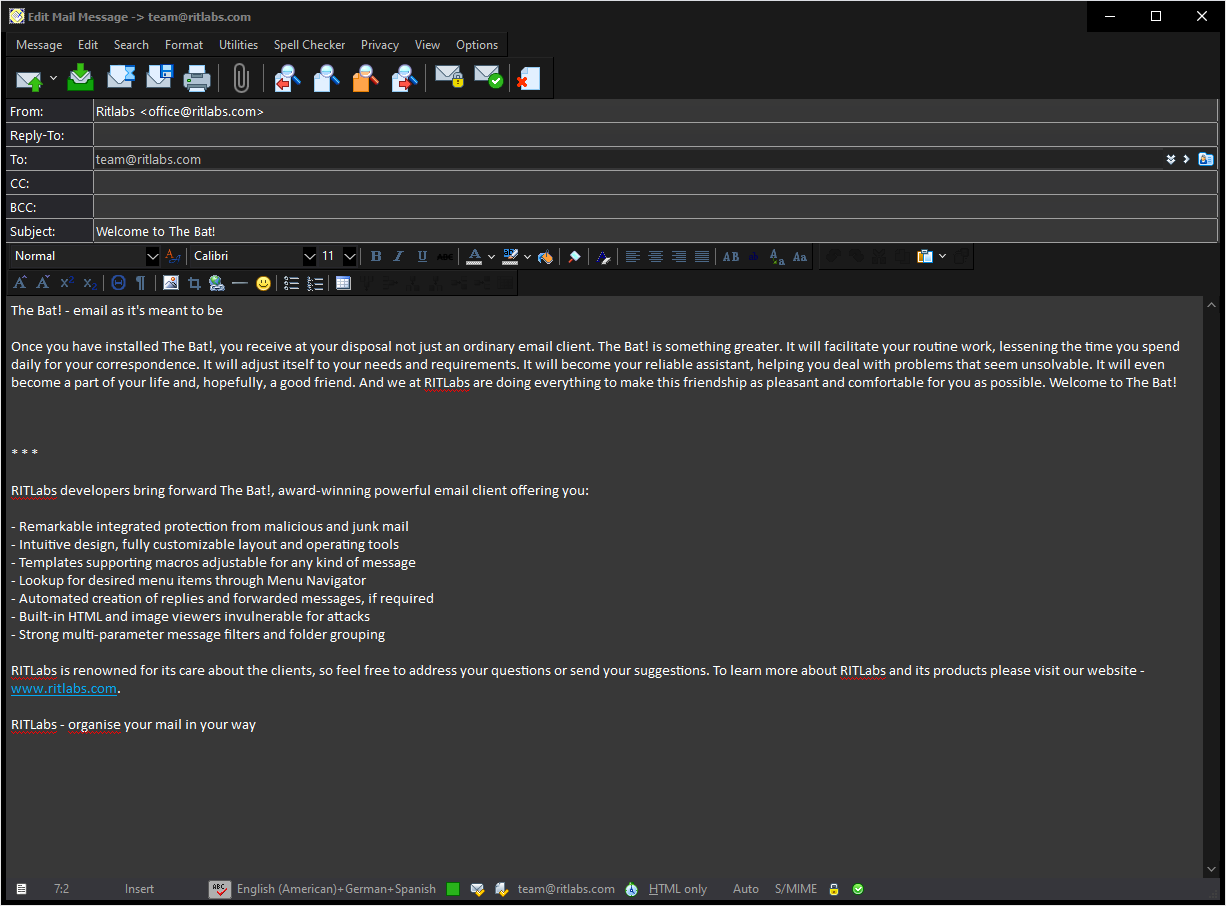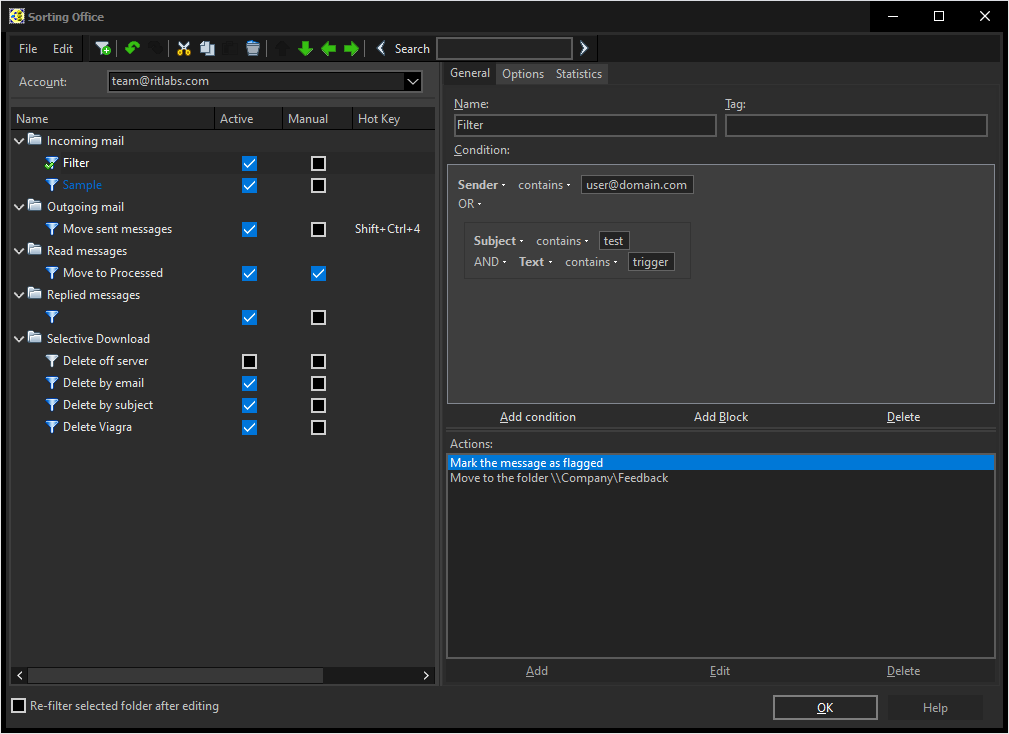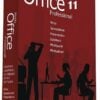The Bat! is a popular email client that allows you to work with an unlimited number of mailboxes. Furthermore, it has powerful sorting filters, fully customizable message templates, Mail Dispatcher, and many other features. The main task of the program is to secure the protection of the correspondence from data theft and monitoring by third parties.
- Download Link
- Features
- Screenshots
- Whats new?
The program offers a system of automatic message filtering, easy system of templates, message editor with the spell checker. And many other useful features. The Bat! protects your information using different methods. It includes the encryption of the message base on the hard drive and e-mail traffic encryption.
This email client protects your data through multiple encryption streams. It also ensures your correspondence stays private.
Finally, it protects confidential data by working without Web interfaces and without using global email providers that keep your messages in the cloud.
The Bat! is perfect for work or at home. It has no restriction on the number of email accounts or messages you can have, high security and built-in features like automatic filters, templates, a spell-checker and more.
Features
- Strong Encryption
- Backup and restore
- PGP, GnuPG and S/MIME support
- The own Address Book
- Message Parking
- Internal HTML Viewer
- Image Download Manager for background retrieval of HTML images
- Selective download
- Antivirus interface
- Safe handling of attached files
- ASLR and DEP
- 64-bit version
- Electronic discovery protection
- Easily import .mbox and other file formats from a variety of third party email clients.
- Sort email messages based on addressee or issue with Sorting Office.
- Quick and powerful search features allow for easy retrieval of archived messages.
Productivity Improvement
- Smart Sorting Office
- Handy Message Templates
- Quick Templates
- Address Book features
- Address History
- Mail Synchronization
- Microsoft Exchange Connectivity
- Extended Support of National Codepages
- Convenient Message Dispatcher
- Multilanguage Interface
- Image Viewing
- Import Wizard
- IDN support
- RSS feed subscriptions
Smart Sorting Office
The Sorting Office is a powerful filtering system that not only organizes your incoming, outgoing, read, and replied messages by folders, but also can auto-respond; reply with a custom template; forward, redirect, print, or export messages; send read confirmations; run an external program and more. Once you spend a few minutes setting up sorting rules, you can forget about drag-and-dropping messages from folder to folder.
CardDAV support for address book synchronization
The Bat! offers CardDAV protocol support to sync contacts with CardDAV servers including Google and iCloud. You can add, edit or delete contacts in The Bat!, and all these changes will be reflected on the server. Such synchronization is useful when you access the same address book using different devices: for example, you can add a new contact using your smartphone or tablet, and it will appear in The The Bat!’s address book after you sync it with your CardDAV server.
Address Book Features
The Address Book gives you an easy way to manage your contacts, create groups and set up mailing lists. Give each contact a personal and business address, customized templates, a default character set, photos and their own S/MIME-certificate.
Extended Support of National Codepages
The Bat! allows you to set character encoding per mailbox, per folder or per entry in the Address Book. You don’t have to set the codepage manually for every message you send. Moreover, The Bat! supports Unicode as well as system fonts.
QR Code Generator
The Bat! can quickly generate QR codes from selected text, URLs, emails, address book entries, etc. When the QR code is generated, you can scan it using your mobile device camera. You can also send it via email by copying and pasting it into an HTML message or by saving it to a PNG file and attaching it to a message.
IDN support
Internationalized Domain Names are domain names that contain characters from non-Latin alphabets such as Arabic, Chinese, Cyrillic and Greek. IDN support includes Latin alphabet-based characters with diacritics, such as those found in French and German.
Modest System Requirements
The Bat! is compatible with Microsoft Windows 7 and later versions of Windows operating systems. There are no minimum requirements for memory size or CPU speed. It runs on any Windows PC platform with at least 1024×768 screen resolution.
On-the-fly Data Encryption
During the installation, you can enable the On-The-Fly encryption, so all the data (messages, address books, configuration files) will be stored encrypted on your hard disk. In this mode, unencrypted data never appear on the disk. On-the-fly encryption uses AES hardware acceleration on modern Intel processors (AES-NI) and produces no noticeable delays.
Encryption to Mail Servers
The Bat! email client protects your personal information thanks to its widespread support of authentication protocols and encryption while working with mail servers. It prevents intentional data distortion and loss of confidential data while sending messages via the Internet. The Bat! supports Secure Socket Layer (SSL) v3.0 / Transport Layer Security (TLS) v1.0, v1.1 and v1.2 without using any third-party library – The Bat! has own implementation of these cryptographic protocols.
Certified for Windows 10
The Bat email client has been certified for Windows 10. The Windows App Certification Program outlines program and technical requirements to ensure third-party apps carrying the Windows brand are easy to install and reliable on PCs running Windows. The Bat! met all technical requirements and eligibility qualifications to participate in the Windows 10 Desktop App Certification Program. The 64-bit version of The Bat! takes advantage of the benefits of 64-bit architecture and its installation package is digitally signed to ensure its authenticity. Software testing has been carried out by “N3 LLC – Application Validation Services”, a company accredited by Microsoft.
- Non-automatic update version was behaving like version with automatic update
- #2300: AV error in a “Create a Formatted Message” filter action
- Not setting root cache path for CEF was causing failure of HTML rendering in simultaneously running copies (even though referring to different configuration)
- “Quick Reply” pane could not be disabled in Conversation Thread View
- “Reply quoting selected text” returned HTML-code in certain messages
- The program hung when executing “Replace All” in the RichText editor