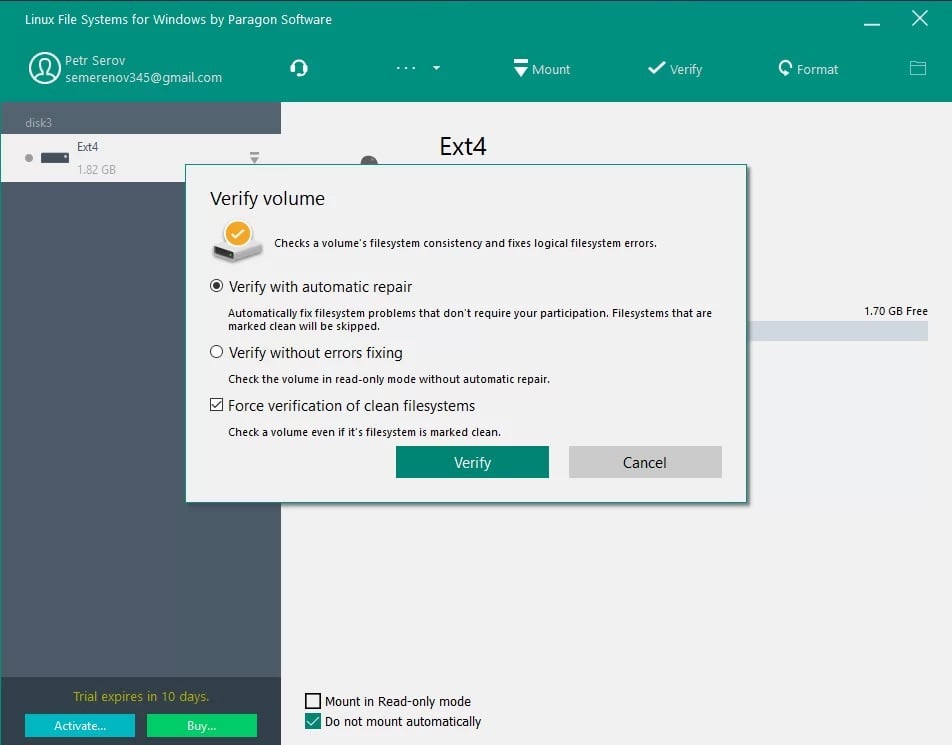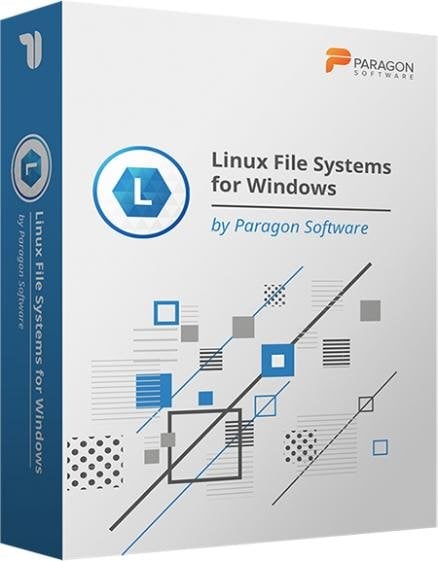
Paragon Linux File Systems for Windows is a unique tool that gives you full access to Linux volumes within Windows. Just plug your hard disk with ExtFS/Btrfs/XFS partitions into your PC and instantly work with any media on the Linux partitions.
- Download Link
- Features
- Screenshots
- Whats new?
- Stable Operation: Fail-safe operability across compatible hardware and software systems for general-purpose and specialized applications.
- Data Safety: Protection of data integrity and prevention of accidental data corruption and possible loss.
- Guaranteed Performance: Steady throughput and balanced goodput with effective flow control, reduced overheads, and congestion avoidance.
- Write Access: When ExtFS volume is mounted in write mode, you can do everything with files and folders it contains: read, edit, delete, rename, and create new.
- Automount: Mounts support volumes automatically at startup, so you don’t need to bother about it each time you restart the operating system or power your computer on. However, this feature can be disabled anytime in the program interface.
- Volume Administration: Formats check integrity, and repair corrupted ExtFS volumes with minimal effort.
- Internationalization: Supports all character sets supported by your operating systems, including those that use non-Roman characters, so you will never face the problem of not getting access to file names on volumes mounted in non-native OS.
- May include unspecified updates, enhancements, or bug fixes.