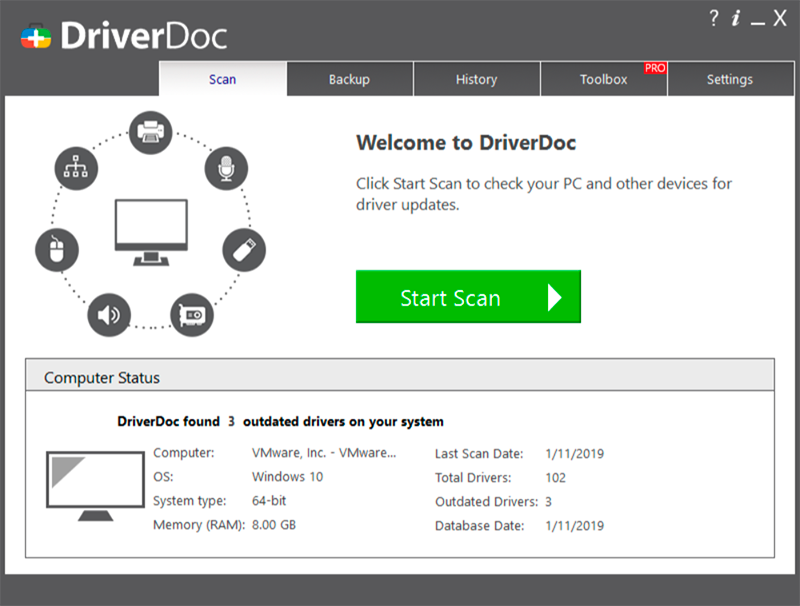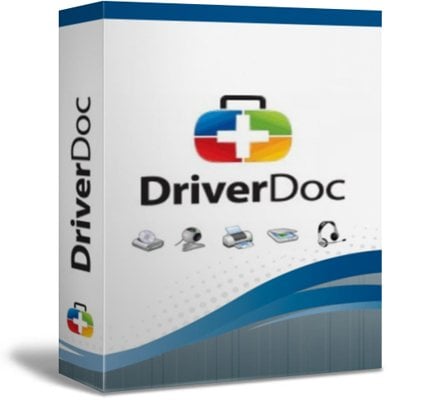
DriverDoc Pro saves you time and prevents the frustration that comes with updating Microsoft drivers. Even if you are experienced at finding, downloading, and manually updating drivers, the process can still be very time-consuming and extremely irritating. DriverDoc eliminates this problem by finding the correct Windows drivers for you, safely downloading and updating them on your PC automatically.
- Download Link
- Features
- Screenshots
- Whats new?
- It Saves Time and Frustration: Finding the exact driver for your Microsoft hardware device can be extremely difficult, even directly on the manufacturer’s website. Most often the reason why it’s so difficult is that device names are represented differently. For example, when we looked for drivers on the Intel website, even while having the exact device number, we had a very difficult time finding the right drivers for our Intel hardware.
- Supports Older Windows Devices No Longer Available: Many times companies will decide to no longer support older devices, which may make it nearly impossible to locate and download drivers for older Microsoft devices or operating systems. Even worse, sometimes these companies have gone out of business, and it’s impossible to acquire their drivers.
- Provides a Backup of Your Current Microsoft Windows Drivers: If you buy a new PC, or upgrade to a new operating system, DriverDoc can be used to save backup copies of your Microsoft Windows device drivers to a USB, disc, or other storage location of your choosing. This is essential if you use peripheral devices such as printers, scanners, or cameras.
- Eliminates the Risk of Downloading Malware-Infected Microsoft Drivers: Most people have become afraid of downloading software and drivers from unknown sites and for good reason. Driver downloads and scans initiated from unethical sites can install spyware, malware, and viruses.
- Maximizes Windows Hardware and PC Performance: Using outdated versions of Windows drivers for your hardware can negatively affect the performance of your PC. Corrupt and outdated drivers can cause crashes, freezes, or error messages that slow down the speed and performance of your PC.
- Release notes were unavailable when this listing was updated.