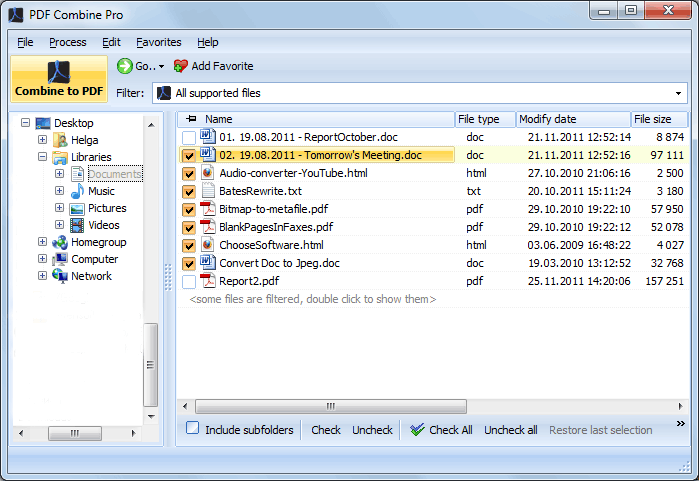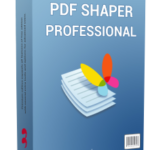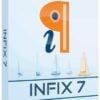CoolUtils PDF Combine Pro is a lifesaver for those who need to combine PDF, DOC, TXT, DOCX, HTML, XLS files, images (TIFF, JPEG, PNG) and emails into one PDF. Now you do not have to use several programs and converters to get one PDF. PDF Combine Pro does it in one go. Supported input formats include DOC, DOCX, RTF, TXT, XLS, XLSX, HTML, HTM, MHT, PS, EPS, PRN, PDF, TIFF, JPEG, PNG, PST, EML, and MSG.
- Download Link
- Features
- Screenshots
- Whats new?
- With PDF Combine Pro you can combine PDF files as well as DOC, TXT, XLS, HTML, TIFF, JPEG, and PNG into one PDF. A unique all-in-one tool!
- Combine PDF, Doc, TXT, and TIFF files within folders. If you have 10 folders with multiple files in each, you can get 10 PDF files in one process.
- Combine PDF files by common name part. The app can analyze the whole file name or any range of characters you set (i.e. analyzing the first 2 characters PEdouglas.pdf, PEmike.pdf, and PEhelen.pdf will be combined into one file).
- Want more orders? Add pagination. Just tick the box, no additional steps are required.
- It’s easy to change the order of the docs you want to combine; just drag and drop them up or down.
- PDF Combine Pro will also offer you to add your digital signature to the combined PDF file.
- The interface is very clear. The wizard helps you to make all the settings.
- You can also add bookmarks. Use file names, document titles, or external files to create your table of contents.
- When you combine files of different formatting, some files may not fit. Use the fit-to-page option to properly locate all the files in the output PDF.
- Use a duplex printer? PDF Combine solves the problem of printing PDF files double-sided with an odd number of pages. It adds a blank page if the file has an odd number of pages, so the next file is not printed on the backside of the previous one.
- The built-in Preview panel helps you to view each file either scaled or in actual size.
- Our app can also function as a PDF encrypter, setting user permissions or password protection.
- We also offer a special server PDF Combine Pro (SDK). It has no GUI, no interrupting messages.
- PDF Combine Pro can be run via the command line (get the ready-to-use command line from GUI settings).
- Release notes were unavailable when this listing was updated.