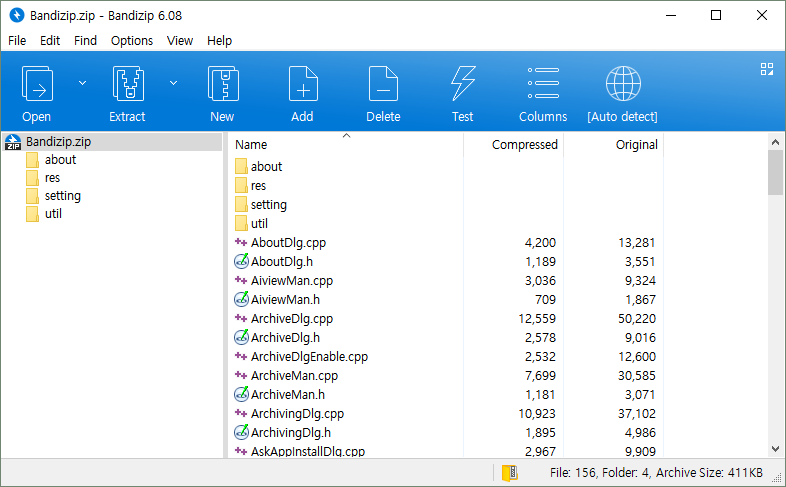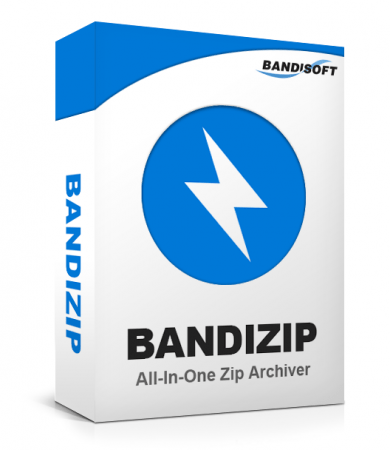
Bandizip Professional is an intuitive and fast archiving application that supports WinZip, 7-Zip, and WinRAR, as well as other archive formats. BandiZip supports ZIP, 7Z, RAR, ALZ, EGG, TAR, BH, LZH, GZ, BZ2, ISO, CAB, WIM, XZ, ARJ, and Z archives files and users can create self-extracting files (.EXE) and multi-volume (split) archives files. Bandizip has a very fast Zip algorithm for compression & extraction by “Fast Drag and Drop” and “High-Speed Archiving” functions.
- Download Link
- Features
- Screenshots
- Whats new?
Compression:
- Supported formats: ZIP, 7Z(lzma2), ZIPX(xz), EXE(sfx), TAR, TGZ, LZH(lh7), ISO(joliet), GZ, and XZ
- ZIP file modification (add/delete/rename)
- Up to 6 times faster compression using multi-core
- Encrypted archive creation
- Supports AES256 encryption algorithm
- Supports compression of 4GB+ size files
- Unicode or MBCS filename for ZIP format
- Multi-volume archive creation of ZIP/7z format
Decompression:
- Supported formats: 7Z, ACE, AES, ALZ, ARJ, BH, BIN, BR, BZ, BZ2, CAB, Compound(MSI), DAA(1.0), DEB, EGG, GZ, IMG, ISO, ISZ, LHA, LZ, LZH, LZMA, PMA, RAR, RAR5, SFX(EXE), TAR, TBZ/TBZ2, TGZ, TLZ, TXZ, UDF, WIM, XPI, XZ, Z, ZIP, ZIPX, ZPAQ, ZSTD, and NSIS
- Easy view of an archive’s file list
- Extraction of selected files only. Also supports drag & drop
- Availability of ZIP & RAR format archive comment
- One-step extraction of TGZ/TBZ formats
Various features:
- File integrity check test to ensure whether an archive is damaged or not
- Supports Code-page change features
- Explorer shell menu integration
- The program is now compatible with a new style of context menu offered in Windows 11.
- Fixed a bug that advertisements are not displayed correctly on the Standard Edition
- Fixed a bug that icons of some files contained in an archive are not displayed correctly
- Improved the program to have no limit to the message output when decompressing an archive