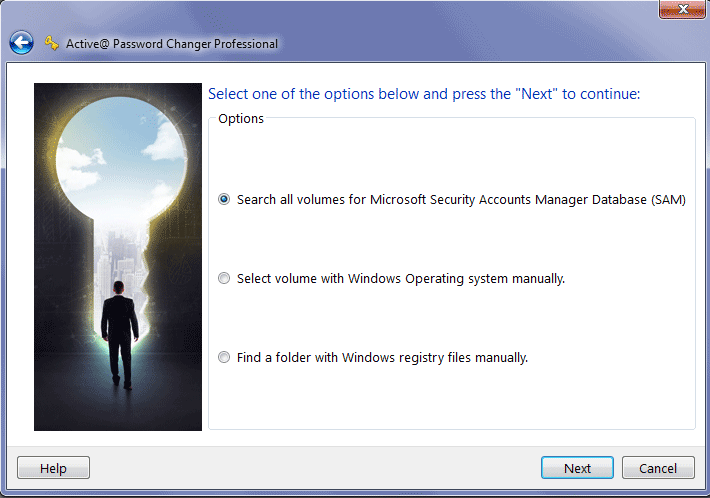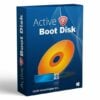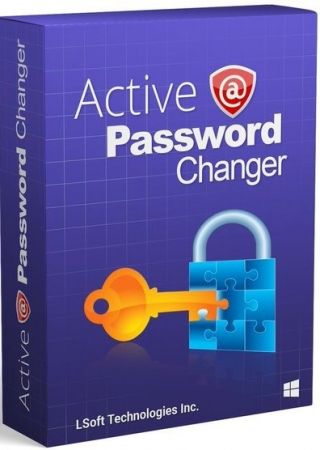
Active@ Password Changer is designed for resetting local administrators’ and users’ passwords on the Windows operating system in case an Administrator’s password is forgotten or lost. You don’t need to re-install and re-configure the operating system to log into Windows. With Active@ Password Changer you can log in as an Administrator or a particular user with a blank password.
- Download Link
- Features
- Screenshots
- Whats new?
Active@ Password Changer with Crack
Version: 24.0.1 | Size: 987.2 MB
Active@ Password Changer WinPE
Version: 12.0.0.3 | Size: 413.5 MB
- Recovers passwords from multiple partitions
- RESETS ADMIN’S/USER’S PASSWORD
- Password Changer software Detects SAM (Microsoft Security Databases)
- DETECTS/DISPLAYS ALL
- SAM FILES
- Password Changer software Displays all local users
- DISPLAYS ALL INFORMATION
- Password Changer software Resets User is Disabled flag
- DISABLE FORCE SMART
- CARD LOGIN
- Password Changer and LiveCD
- ULTIMATE PACKAGE WITH
- LINUX-BASED A@LIVECD
- Password Changer software and Bootable Disk Creator for Windows
- BOOTABLE DISK CREATOR FOR WINDOWS HOST
- Password Changer software Can run from bootable CD or USB Flash
- RUNNING FROM USB
- Password Changer software supports for MBR/GPT
- SUPPORT FOR MBR/GPT
- Password Changer software: FAT, exFAT, NTFS, HFS+ file systems
- FAT, exFAT, NTFS, HFS+
- Password Changer software supports IDE SATA eSATA USB SSD SCSI disks
- IDE SATA eSATA
- USB SSD SCSI
- Password Changer software manages login time
- ABILITY TO MANAGE
- LOGON TIME
- Password Changer software supports old OS
- OLD OS SUPPORTED
- Boot Disk switched to the latest WinPE v.10 based on Windows 11 v21H2 code base
- Improved Bootable Disk Creator for media formatting
- Improved recovery Kernel ver 11.11.06
- Ultimate package: Latest Linux LiveCD and Windows Boot Disk with more drivers