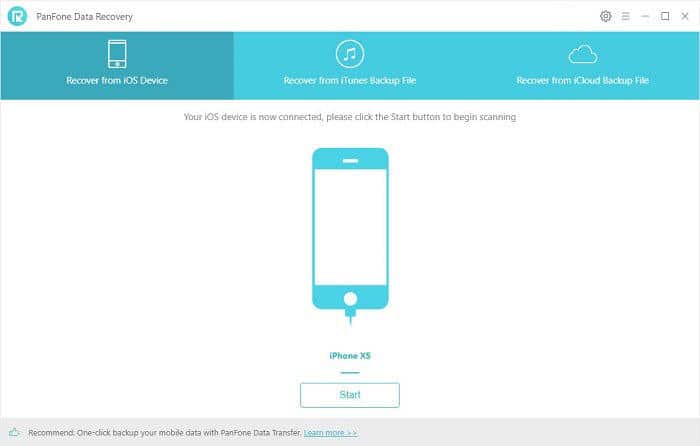PanFone iOS Data Recovery supports retrieving deleted data from your device directly, as well as restoring data from iTunes & iCloud Backup to iPhone, iPad, and iPod Touch. A carefully crafted data recovery software for iPhone, iPad, and iPod Touch. Fully Support the latest iOS 14 and iPhone 11.
- Download Link
- Features
- Screenshots
- Whats new?
High data recovery rate in the industry:
- 3 recovery modes to recover data from iDevice, iTunes, and iCloud without overwriting.
- Selectively recover various deleted contents, including photos, messages, contacts, as well as App data like WhatsApp conversations, iPhoto, Instagram, etc.
- A detailed preview before performing recovery.
- Choose to extract found data to the PC or put them back on the device.
Modes :
- Recover from the iOS device – Scan your iPhone/iPad/iPod Touch directly, preview your lost data, and choose deleted files for recovery to your iOS device or PC.
- Recover from iTunes Backup – Selectively extract the iTunes backup to recover lost data, and preview your iTunes backup files before recovery.
- Recover from iCloud Backup – Retrieve lost data from your iCloud backup, and check your iCloud backup file freely on Mac or Windows PC.
Recover iPhone/iPad/iPod Touch Data under Various Tough Circumstances: Various things can result in iOS data loss. You may have your important data lost due to the reasons listed below:
- Wrong operation, delete iPhone/iPad/iPod data by mistake.
- The iOS device got broken, the system crashed, a virus attack smashed, or water damaged.
- iOS upgrade/downgrade failure, jailbreaking failure or factory settings restore on your iPhone.
Intuitive Built-in Preview Allows You to See What You Lost Before Recovery: The scanned data will be categorized into 3 major types, Photos & Videos, Messages & Call logs, Memos & Others. You can preview the found data in detail by clicking on each tab, then recover the files to iDevice or PC selectively.
- Support to restore contacts in Vcard, VCF, CSV, and HTML format to PC, also recovers them directly to iPhone.
- Support to retrieve text messages, iMessages, as well as a message attachment.
- Preview media files like camera roll, photo library, photo stream, and even App Photo (photos taken by 3rd party camera App, like Camera+) one by one.
- Fix the problem that SMS and contacts can not be read on iOS 14 devices.