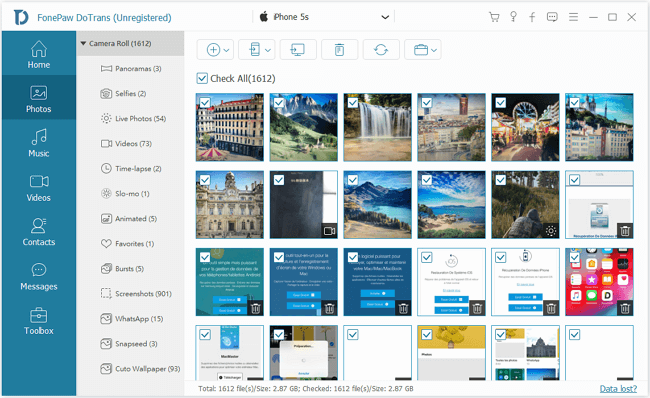FonePaw DoTrans the best alternative to iTunes is to manage your iPhone/iPad/iPod data. Transfer and back up photos, video, music, contacts, and SMS on a computer without hassles. Ringtone maker and HEIC converter are supported.
- Download Link
- How to use it?
- Features
- Screenshots
- Whats new?
- Step 1: Connect iPhone/iPad to Computer
Get your iPhone X connected with the computer and then tap “Trust” on the phone to make it detected by DoTrans. - Step 2: Select File Type
Choose data type on the left side, like Contacts, Messages, Photos, Videos, or Audio. Then preview them to check whether they are well detected by the software. Each item can be viewed with name, created time, size, and more. - Step 3: Export to PC or Another iDevice
Select some files and transfer them to your iPad or iPhone and PC. The transferring process is really fast and it will inform you how many items are transferred successfully or failed.
- Switch between iOS and Android: Copy files between devices with the same or different OSs, i.e iOS to iOS, Android to Android, iOS to Android or Android to iOS.
- Import to devices: You’re able to add some files or even a whole folder from your computer to iPhone or Android devices.
- Export to PC: All supported phone files can be moved to the computer or external drive so that you can check your files anywhere.
- Fixed the crash problem when connecting to mobile devices;
- Fixed data transfer interrupted issue;
- Fixed some bugs.