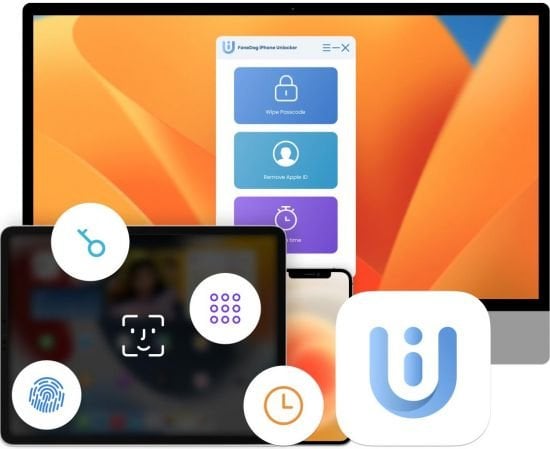
FoneDog iOS Unlocker is a powerful tool that helps unlock iPhone/iPad/iPod by erasing the passcode. It also provides the features of removing Apple ID or password and Screen Time password. If you can not get the correct Apple ID or password back after a series of attempts like asking for help in iForgot, then iOS Unlocker is your best choice. It can remove the Apple ID and get you a new Apple ID to activate your iPhone/iPad/iPod.
- Download Link
- Devices Supported
- Features
- Screenshots
- Whats new?
- iPhone: iPhone 14 Pro Max/14 Pro/14 Plus/14, iPhone 13 Pro Max/13 Pro/13/13 mini, iPhone 12 Pro Max/12 Pro/12/12 mini, iPhone 11 Pro Max/11 Pro/11, iPhone XS/XS Max, iPhone XR/X, iPhone 8/8 Plus, iPhone 7/7 Plus, iPhone SE, iPhone 6s/6s Plus/6 Plus/6, iPhone 5s/5c/5, iPhone 4S/4
- iPad: All models of iPad Pro/Air/mini and iPad
- iPod touch: iPod touch 7, iPod touch 6, iPod touch 5, iPod touch 4, iPod touch 3, iPod touch 2, iPod touch 1
iOS Device Screen Locked? Erase Your Lock Screen Passcode Now
We create a passcode for iPhone/iPad/iPod for privacy protection. But if you can’t unlock your iOS device with a passcode for several reasons, what should you do to unlock a disabled iOS device?
FoneDog iOS Unlocker helps you easily unlock your iPhone/iPad/iPod by wiping its lock screen passcode. This feature supports various lock screen passcodes, including 4-digit, 6-digit, Touch ID, and Face ID.
- Forgot Passcode of Your iOS Device: Create a new passcode but suddenly forget it? Have no memory of your old iPhone/iPad/iPod’s lock screen passcode? Having various devices and mixing up the passcodes? iOS Unlocker is here to get you out of it by wiping the passcode easily.
- Multiple Failed Attempts: An iOS device will be locked and disabled if you enter the incorrect passcode too many times.iOS Unlocker can help you unlock your disabled iOS device, avoiding hours of waiting.
- Broken iOS Device Screen: Can’t enter a locked screen passcode in an iPhone/iPad/iPod with a broken screen? Bypass the lock screen passcode from your iOS device with iOS Unlocker quickly.
- Touch ID/Face ID Not Working: Touch ID and Face ID make it easier for us to unlock the iOS device. But if Touch ID or Face ID are not working, then you need iOS Unlocker to get into your iPhone/iPad/iPod.
- Get A Second-hand iOS Device: If you get a second-hand iPhone and have no idea what the passcode is, you should have an iOS Unlocker to delete the lock screen passcode so that you can use it normally.
Remove Apple ID Quickly:
Apple ID is like a passkey to get access to many applications on the iOS device including App Store, Apple Music, iCloud, iMessage, FaceTime, etc. With Apple ID, the experience on the iOS device is great. But it could be annoying once you forget your Apple ID or its password.
- Release notes were unavailable when this listing was updated.
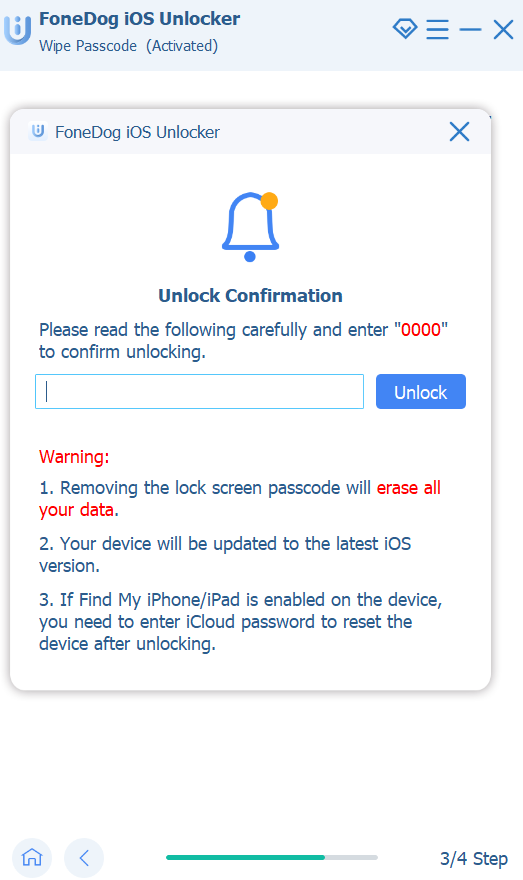
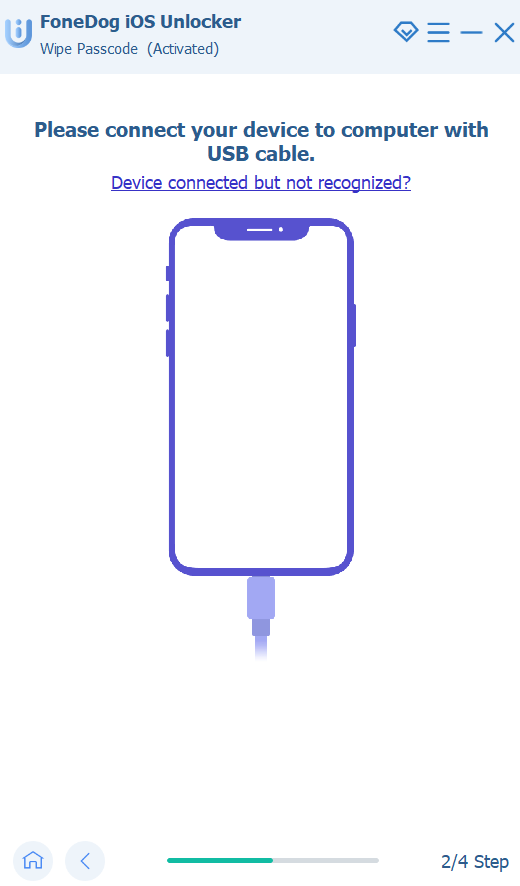

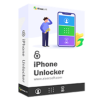

has anybody noticed all the iOS unlockers file names are the exact same….Heres your sign