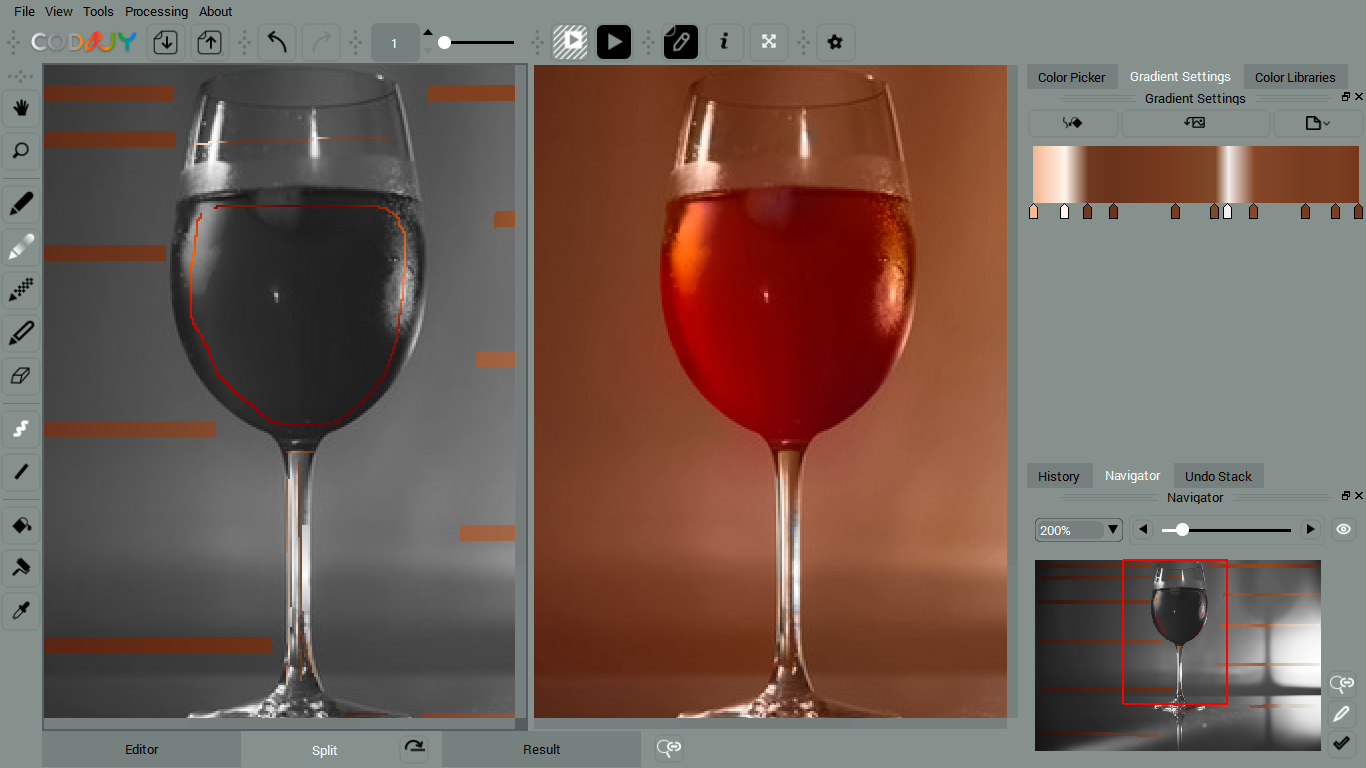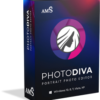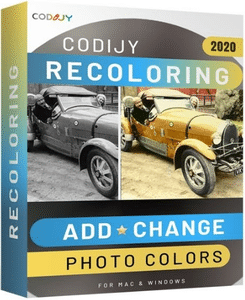
CODIJY Recoloring turns black & white photos into color masterpieces using state-of-art technology! Enliven old family photos, put together vintage illustrations, test color schemes, and more! This easy-to-use photo editing software colorizes black-and-white photos, no graphic design talent is required! Simply draw basic colored strokes over an area and the program automatically applies color to the selected area.
- Download Link
- Features
- Screenshots
- Whats new?
- Easily Add & Remove Photo Colors: Codijy Recoloring lets add, keep, and remove colors using simple strokes. Similar operations in Photoshop and other editing tools require more effort, extra steps, and use multiple commands.
- Easily color photo: The Advanced Color Picker offers a full array of colors. Simply select palette colors channel by channel, enter manually or copy and paste HEX numbers. Thirty-two Color Libraries contain the most popular photo objects and materials, plus multi-color gradients and solid colors.
- Project Capture Apple: Whether you’re a seasoned professional or leisure photographer, the creative coloring possibilities are almost endless.
- Easy process for photorealistic results: Anyone can get impressive photorealistic results; you don’t have to be a graphic designer. Codijy Recoloring’s innovative features make the photo coloring and touch-up process easy. From start to finish, you’ll be guided step by step through colorizing basics, color selection, and a user-friendly productive workspace.
- Release notes were unavailable when this listing was updated.