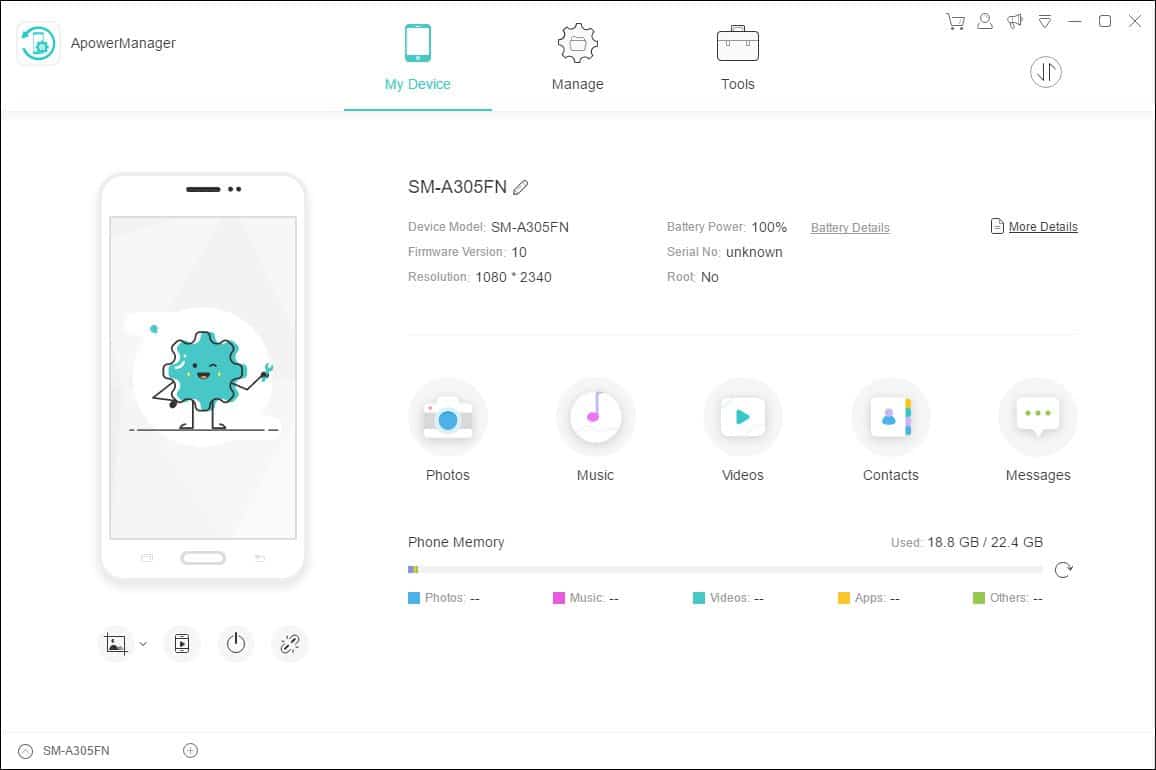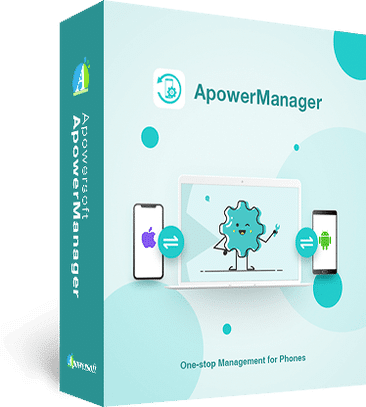
ApowerManager the best mobile management software available on the market right now, is fully compatible with the two dominant smartphone operating systems – iOS and Android. It allows you to manage, transfer, view, restore, backup mobile or tablet files including messages, contacts, apps, bookmarks, call logs, wallpapers, songs, videos, etc easily on a PC.
- Download Link
- Features
- Screenshots
- Whats new?
- Transfer data between phone and computer easily: In case of losing important files on your phone, many times you’re likely to transfer data from your phone to PC for backup. This can be done easily by using the cell phone manager. Also, if you find some beautiful pictures on your PC and want to save them as wallpapers or screen savers on your phone, you just need to connect your mobile to your PC and click the “Add” button to import them directly. This way is also available for you to transfer other local files such as videos, phone ringtones, game apps, songs, and so on to your mobile devices.
- Get connected to mobile in 3 ways: If you have the matched USB cable for your phone on hand, just use it to connect the phone to the PC and the program will recognize it. If you don’t have one, you can use WiFi to connect the phone to the PC. Using the second way, please open the mobile device manager on phone to get the verification code and enter it on PC, then click the “connect” button. The third way is to scan two-dimension codes to connect.
- Support all series of iOS and Android devices: Though there are various kinds of phone managers that you may come across while searching on the internet, most of them are not compatible with both Android and iOS devices. This software offers you the most convenient way to control your iPhone, iPod, iPad, Samsung, Lenovo, Sony, LG, HTC, Motorola, Google Nexus, etc Android tablets or phones.
- Sync, backup your phone contents like a breeze: Mobile device manager makes it super easy to sync files from your phone to PC. In a few steps, you can backup all of your contacts, videos, bookmarks, documents, wallpapers, SMS, calendars, etc to the computer. But if you need to backup only a few contents, you can also select the items from the phone’s library and move them to PC.
- Restore files from the previous backup on PC: Sometimes, you may delete the important files stored on your phone or lose your device by accident. It is a great pity that the cherished memories stored in your phone are gone too. Here we advise you to make a backup of your phone every time you connect it to the computer. Next time, you can get back the data anytime you want. Good news to tell you that mobile managers can help you backup and restore phone data simply.
- Release notes were unavailable when this listing was updated.