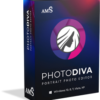WinToUSB (also called Windows To USB) is the best free Windows To Go (WTG) Creator which allows you to install and run a fully-functional Windows on external hard drive, USB flash drive or Thunderbolt drive. It is so easy and efficient, with just 3 steps and a few minutes, you can create your first portable Windows 11/10/8/7 or Windows Server directly from an ISO, WIM, ESD, SWM, VHD, VHDX file or CD/DVD drive, or you can clone existing Windows installation to USB or Thunderbolt drive as portable Windows.
- Download Link
- Features
- Screenshots
- Whats new?
Windows To Go (Portable Windows) Creator
WinToUSB allows you to install & run fully-functional Windows on an external HDD/SSD, USB flash drive or Thunderbolt drive, which means you can carry the portable Windows drive to anywhere and use it on any computer.
- Faster installation and cloning speed compared to competing products
- Support any edition of Windows 11/10/8/7 and Windows Server 2008 or later
- Creation of Windows To Go from ISO, WIM, ESD, SWM, VHD(X) or CD/DVD drive
- Creation of Windows To Go from system backup image produced by Hasleo Backup Suite
- Clone currently running Windows to USB/Thunderbolt drive
- Creation of Windows To Go on Non-Certified Windows To Go drive
- Create BitLocker encrypted Windows To Go
- Create portable Windows for Mac computers
- Support for creating VHD(X)-based Windows To Go
Windows Installation USB Creator
WinToUSB releases a feature called “Windows Installation USB Creator” which allows you to create a Windows installation USB drive from a Windows 11/10/8/7/Vista or Windows Server 2008 or later installation ISO file with a few simple steps, with this feature you can create a bootable Windows installation USB drive to install Windows on both Traditional BIOS and UEFI computers by using the same USB drive.
- Bypass Windows 11 system requirements (TPM 2.0, Secure Boot, Minimum hardware and Microsoft account)
- Bypass Microsoft account requirements for Windows 11
- Install Windows on both BIOS and UEFI computers by using the same USB drive
Windows PE Bootable USB Creator
This feature allows you to create a bootable Windows PE USB drive, it can help you transfer the contents of a Windows PE ISO file to a USB drive and make the USB drive bootable, and this feature supports the creation of a bootable WinPE USB driver that supports both Traditional BIOS and UEFI computers.
- Failed to clone Windows between disks with different sector sizes
- Allows Windows to be installed or cloned to a virtual disk
- Choose whether or not to take the internal disks offline after booting into Windows To Go
- Fixed some bugs to improve product quality